The technology behind the Sleep Shepherd is meant to work with your brain to help you optimize your sleep in a natural, drug-free way. Many users will notice that the Sleep Shepherd improves their sleep latency (the amount of time it takes to fall asleep) the very first time they use the Sleep Shepherd. However, the Sleep Shepherd also has a residual effect that helps train the brain to create proper sleeping habits. The Sleep Shepherd’s revolutionary technology is most effective when combined with proven sleep hygiene techniques.
The vast majority of users will experience a notable change in their sleep quality, including an improvement in sleep latency, within the first few weeks of using the Sleep Shepherd. With that being said, every brain operates differently. Because the Sleep Shepherd does not breed chemical dependency like other chemical-based sleep aids , the device can be used as frequently as desired according to your specific needs.
It is important to remember that the Sleep Shepherd technology is designed to help train your brain to get a better night’s sleep. You will find that the Sleep Shepherd’s effectiveness will continue to increase as your brain begins to associate our patent-pending binaural tones with your sleep routine. Our technology is most effective when used in combination with consistent sleep hygiene techniques. Look at some basic sleep hygiene tips here.
Everyone is unique and will demonstrate different sleep patterns. The infographic below breaks down the composition of an average night’s sleep. It is important to remember these numbers are just averages, and will vary from person to person.
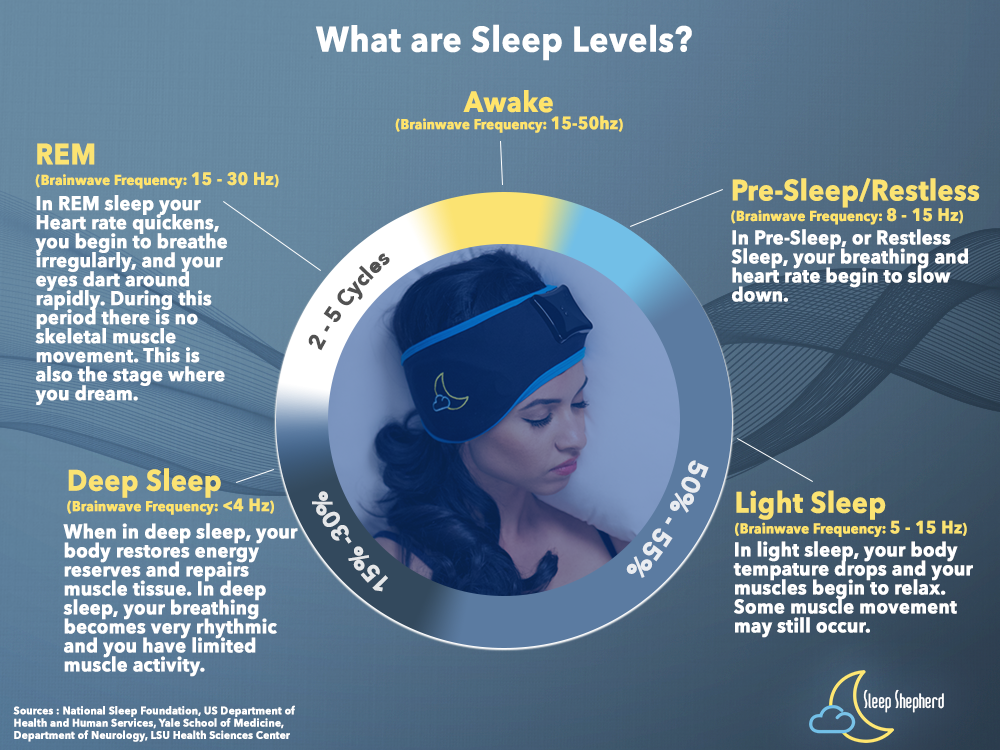
The volume on your Sleep Shepherd should be comfortable: not so loud as to hurt your ears, and loud enough that you can hear the tones. In a quiet bedroom, you may find a low volume is appropriate, but in a crowded airplane, you may find that a louder volume is necessary. Find a volume that works for you, and the tones will do the rest.
This likely means that your Sleep Shepherd needs to charge. Plug the Sleep Shepherd into the wall using the included power cord and wall adapter. The unit’s orange charge LED will turn on. Once this orange LED turns off again, the Sleep Shepherd is fully charged and ready for use.
Although the Sleep Shepherd battery may last multiple nights, it is strongly encouraged to charge your Sleep Shepherd between each use. This will ensure proper operation of your Sleep Shepherd and increase the lifespan of the battery. The Sleep Shepherd will charge fully in 1-2 hours (see instruction manual for detailed charging directions).
The Sleep Shepherd should be worn snuggly in order to obtain proper EEG signal strength.
Sleep Shepherd should be worn as shown in the figure below.
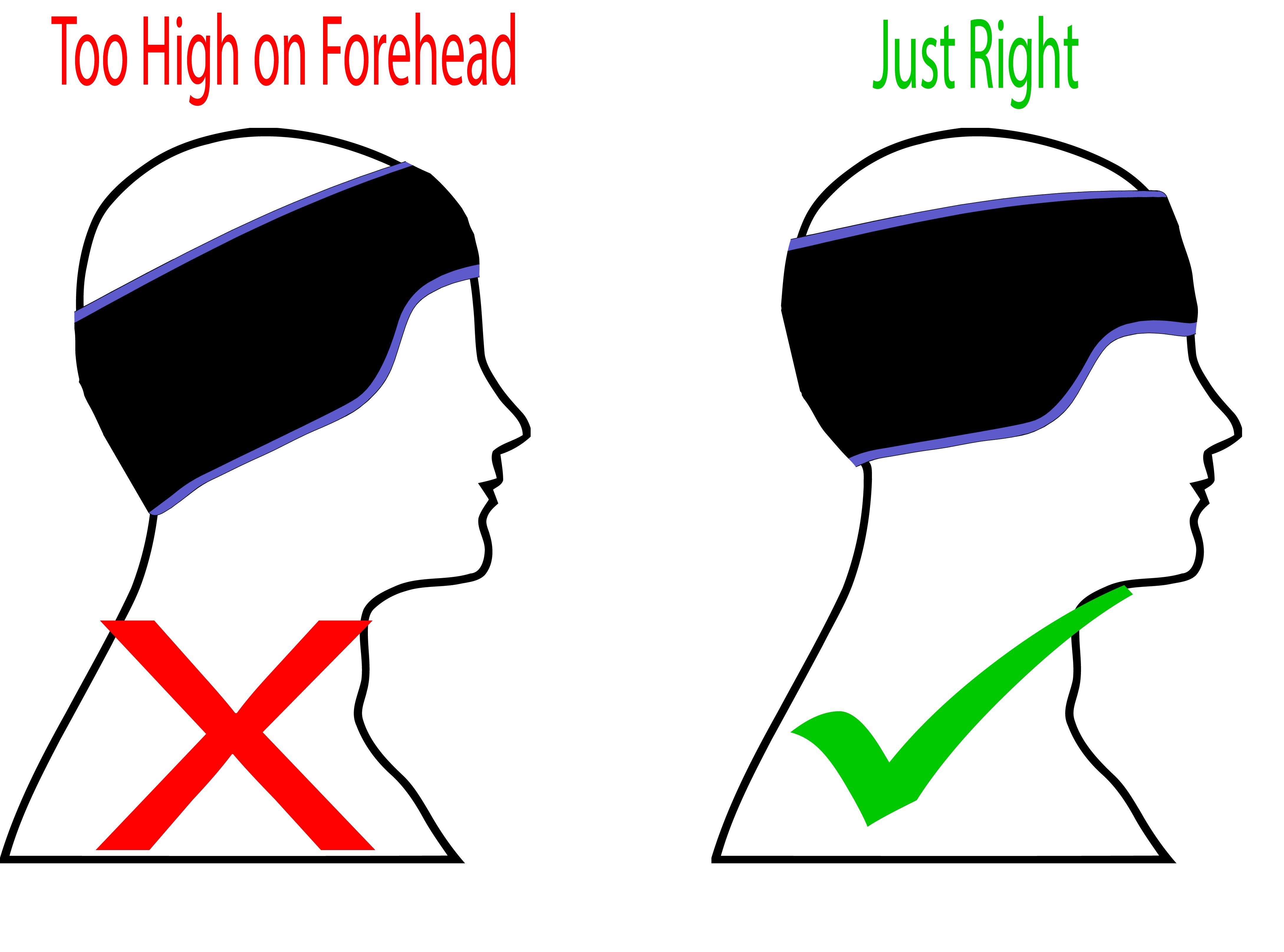
Yes. Although the Sleep Shepherd cannot be submerged in water, the fabric can be both surface cleaned and dry cleaned. The preferred method is to apply a hat cleaning solution with a damp cloth. A steamer can also be used to remove wrinkles.
The Sleep Shepherd technology is designed to detect when you awake during the night, and automatically begin administering tones to help you fall back asleep. Generally, this process will occur without the user ever becoming fully awake.
One of the primary challenges of this system is determining if the user is truly awake or just in a REM phase. As you can see from the infographic below, REM brainwave frequencies will often closely mimic that of an awake state. However, during a REM period, there is limited skeletal muscle movement. For this reason, the device will often avoid playing tones during REM by requiring instances of increased brainwave frequency to be coupled with a detection of motion prior to administering tones.
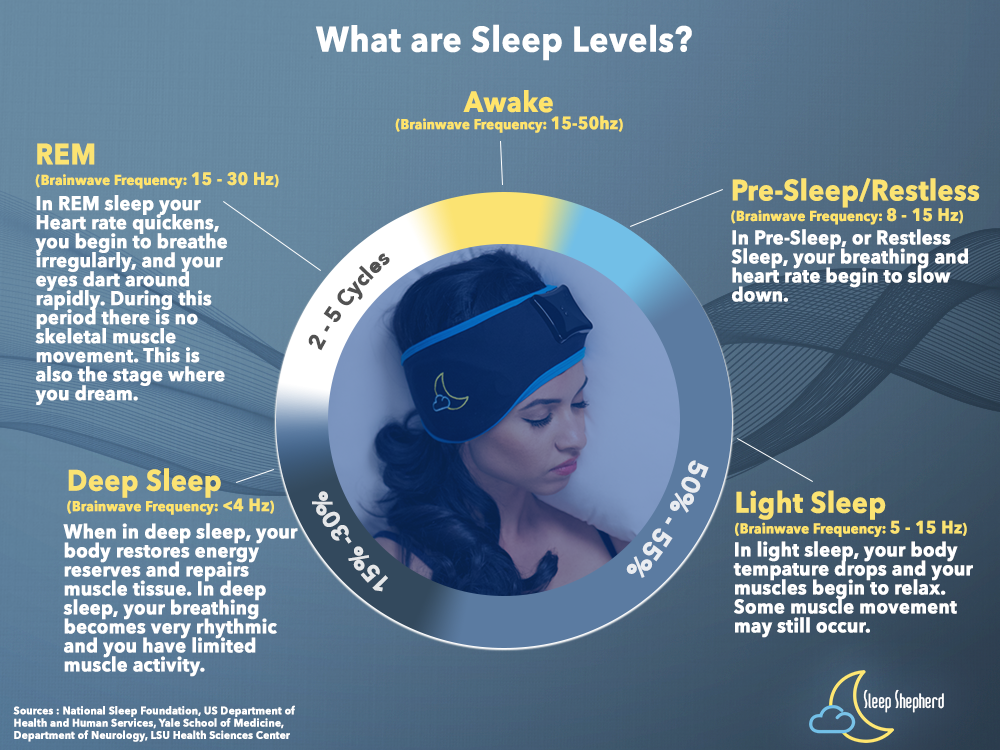
If you happen to wake up and the tones have not yet come back on, the device is simply waiting to ensure you are not in a REM brainwave state. Simply rotate your head or press either volume control button to automatically initiate the tones.
Be sure the thin speakers in your Sleep Shepherd are positioned within their conductive fabric pouches such that each speaker fits comfortably over the natural indent of your ear. You will begin to hear a rhythmic wavering pulse of a constant carrier tone.
If you are using a Sleep Shepherd Blue unit, you can also adjust the relative volume balance between right and left speakers. To adjust the volume balance:
The Sleep Shepherd Blue uses Bluetooth integration in order to transfer data from the device to your phone. As part of Android’s 6.0 protocol, location services are now required for apps using Wi-Fi and Bluetooth APIs. More information on this topic can be found here
The Sleep Shepherd Blue companion app requires a password-protected login to ensure your data is kept safe and secure. This login is what links your sleep data to your account (for use on multiple devices, new phones, future applications, etc). A valid email is also required to allow for forgotten password recovery.
When the Sleep Shepherd receives poor EEG signal for a significant portion of the night, the app will display a ‘?’ in place of your score. This is because the device did not obtain sufficient data to determine a sleep score.
There are several ways to increase your signal strength such that you receive a good signal through the night.
Sleep Shepherd should be worn as shown in the figure below.
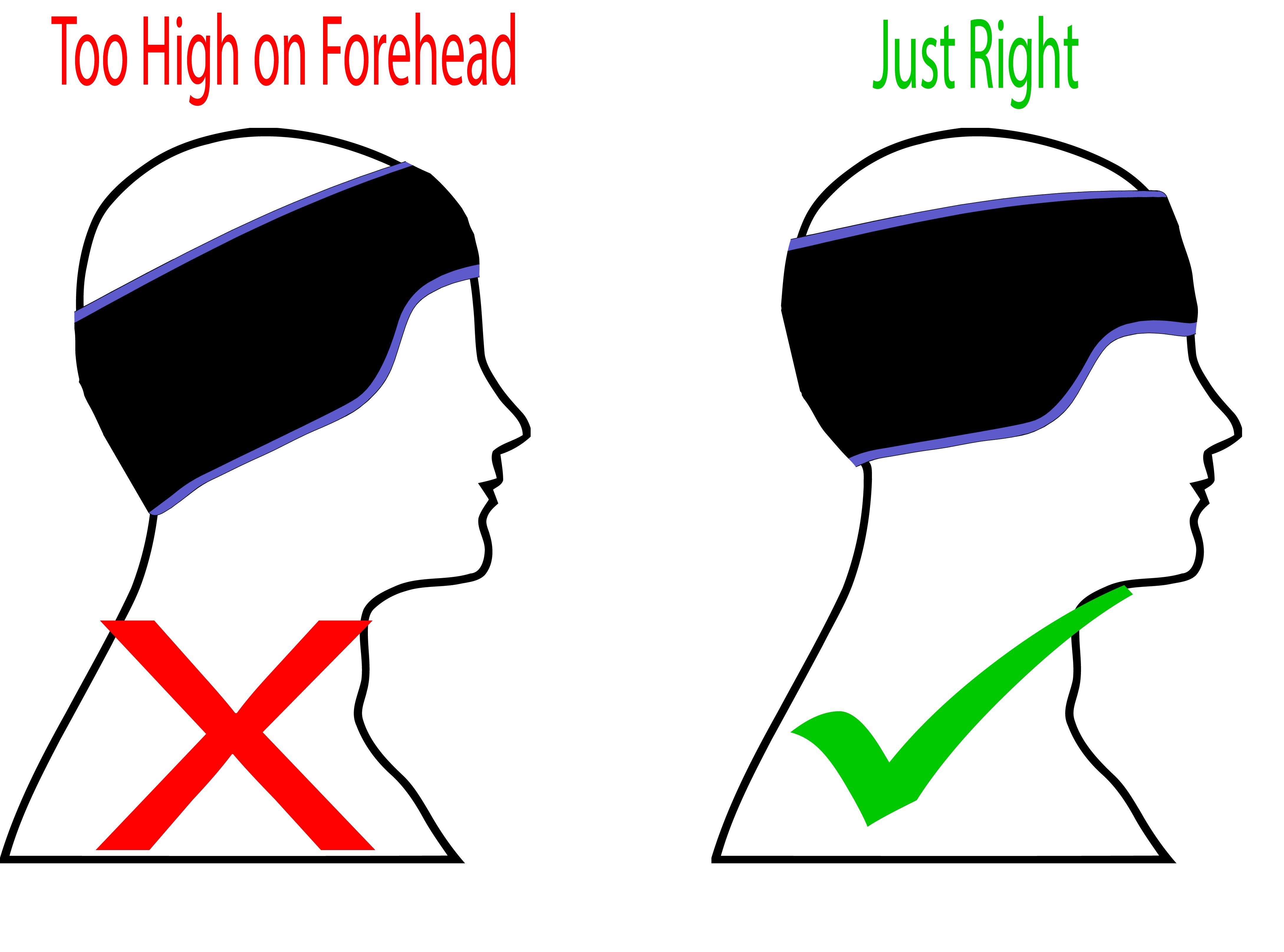
In order to accurate analyze your sleep, the Sleep Shepherd Blue requires a minimum of 1 hour’s worth of sleep data. Be sure that you use your Sleep Shepherd for at least this minimum time if you are using the app to track your sleep.
There are several ways to increase your signal strength such that you receive a good signal through the night.
When this occurs, your phone has lost connection with the Sleep Shepherd Blue unit, but the Sleep Shepherd Blue still has your data stored. To retrieve the data:
If you are experiencing difficulties connecting to the app, please complete the following checks:
If you still have trouble, press the Forget Device button on the Settings page, and confirm this option by pressing “Yes, forget” on the popup that appears. Then, try to connect again.
To adjust the volume balance:
All Sleep Shepherd Blue models include Bluetooth capability and link to the Sleep Shepherd Blue companion app. The companion app is free to download and is available for iOS 7.0 or greater and Android 4.4 or greater.
After completing the set up tutorial, the companion app will automatically connect to your Sleep Shepherd Blue when necessary (for example, when setting the Smart Alarm, changing volume, or starting and ending sleep sessions). Be sure the Sleep Shepherd Blue is charged and powered on when performing these actions.
Sleep Shepherd Blue models include an innovative Smart Alarm feature that will gradually lift your brain out of sleep prior to a user-set awake time. Simply set your desired alarm time in the Sleep Shepherd Blue companion app. The device uses a biofeedback loop in combination with specialized binaural beats to gradually increase brainwave frequency. As your pre-set wake time approaches, the device will overlay an alarm tone to gradually lift you out of sleep without the abrupt startle of a traditional alarm. It is recommended to set a traditional alarm just in case the battery in the Sleep Shepherd Blue loses charge during the night.
To set the Sleep Shepherd Blue’s Smart Alarm, follow these steps:
Most issues (we estimate 80%) with connecting the Sleep Shepherd to the companion app can be solved two ways:
Enter your email for all the latest Sleep Shepherd news!
